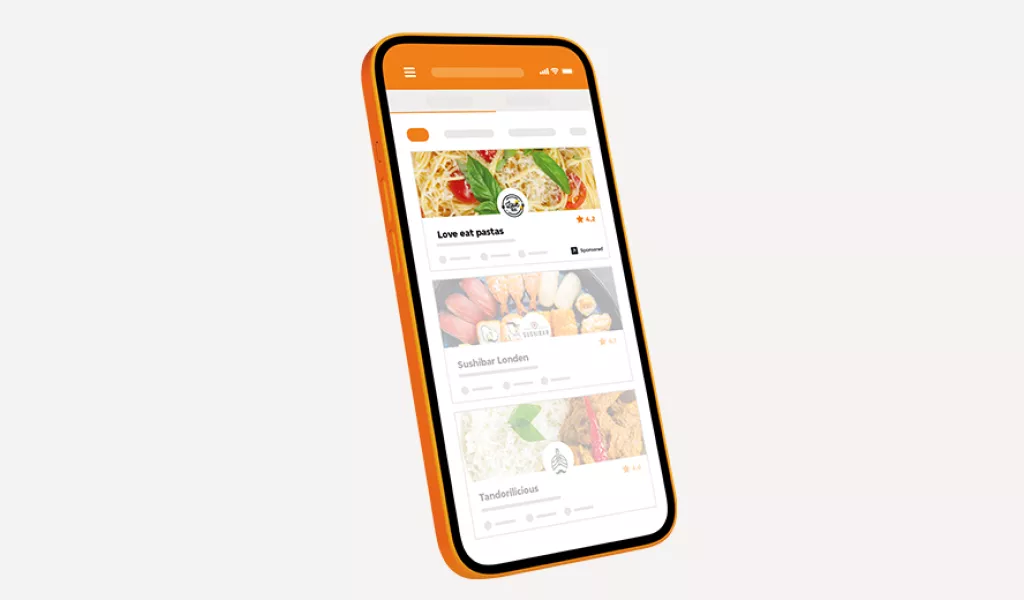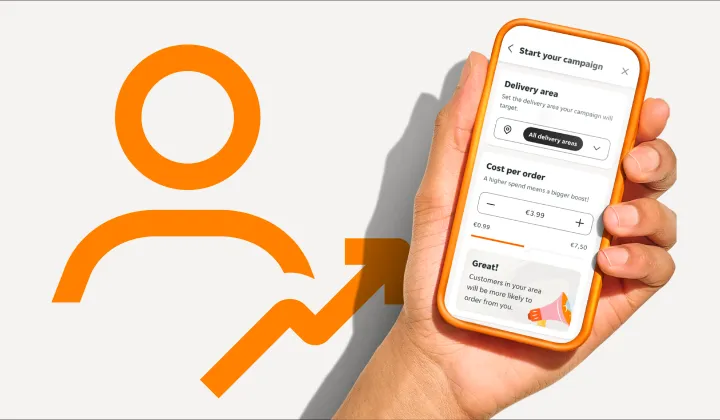What you'll get from this article:
Increase your orders with Promoted Placement
Promoted Placement gets your restaurant menu seen by more customers by placing your restaurant in one of the most visible “Promoted” search positions on the Just Eat app or website.
Once you’ve selected the postcodes you want to advertise your menu in, you’ll be able to set a weekly budget and stay in control of how much you spend. You’ll only be charged if a customer clicks on your menu.
See how you can reach new customers and bring in more orders with Promoted Placement!
Benefits for your business
- More eyes on your menu: Pick the postcodes you want to promote your restaurant in when customers search in your area
- You’ll only pay if a customer clicks on your menu: Set a budget – this is the maximum you’re willing to spend
- Track your performance: You can manage your Promoted Placement campaigns on Partner Hub. That means more visibility of your budget, campaigns, and available postcodes. Plus, you’ll get monthly emails so you can see exactly how Promoted Placement is working for you
How it works
Once you activate a campaign with Promoted Placement, your restaurant will share one of the Promoted positions in Just Eat searches. You won’t always appear in the Promoted slots in everyone’s searches. That’s because, to give you a much better return on your investment, you’ll be promoted to those customers most likely to order from you.
We look at things like average order value, historical orders; similar cuisine, customers and restaurants to ensure we are as accurate as possible. This creates the best chance to turn as many clicks into orders.
How to get started
- Signing up: You can sign up to Promoted Placement in just a few clicks. Just log in to Partner Hub and select ‘Promoted Placement’ from the menu. Once you’ve selected the postcodes you want to advertise your menu in, you’ll be able to set a weekly budget and stay in control of how much you spend. And remember, you’ll only be charged if a customer clicks on your menu
- Monitoring your campaign: You’ll see how your campaigns are performing at all times, directly on Partner Hub. Up to the minute data lets you fine tune your placement so your budget delivers best results
- Budgeting for Promoted Placement: With Promoted Placement you set yourself a weekly budget. This is the maximum amount that you wish to pay in a given week to appear as a Promoted Placement. If you don’t receive clicks, you won’t be charged. But if during the week you receive a lot of clicks and they run out over your budget, we’ll let you know. You then have the option to top it up so that your business can keep appearing on Promoted Placement, or you’ll be placed in the regular search until the following week, where your Promoted Placement budget reverts to your weekly maximum again
- Pay-per-click: With Promoted Placement you only pay when a customer clicks on your menu. In cases where your restaurant is not listed as a Promoted Placement and is appearing in the regular search page, you won’t be charged for the customer’s click on your menu
- Getting a lot of clicks?: Great! We’ll let you know when you’re about to run out of budget. You can give us a call and adjust your budget so you can keep your top spot.