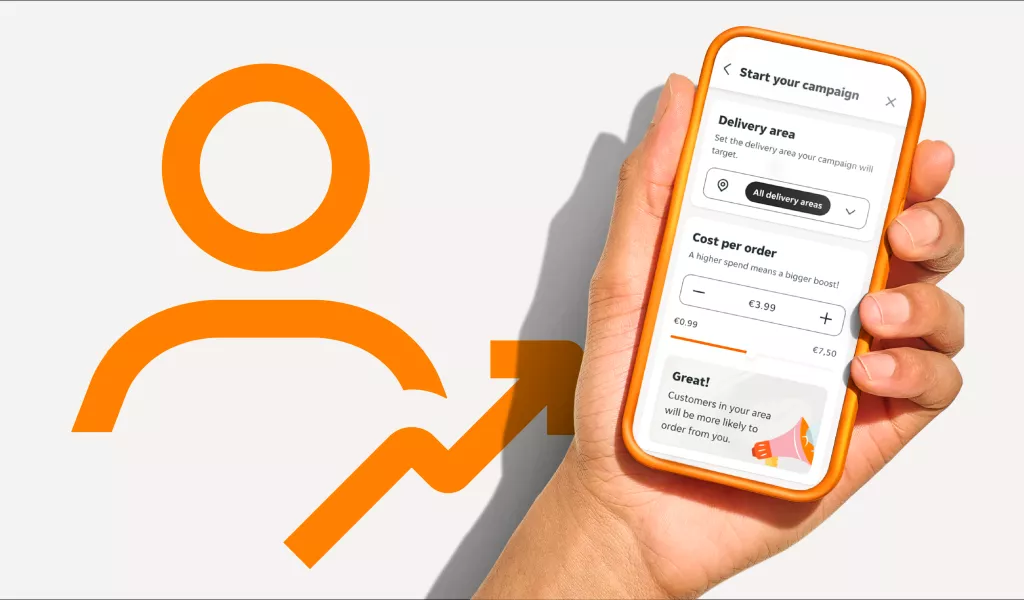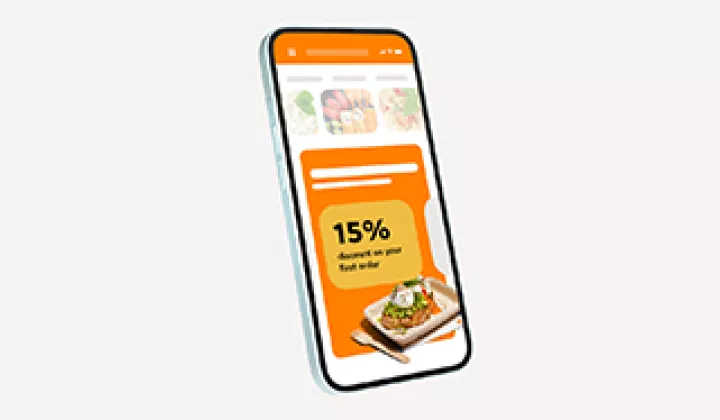On this page
Hide
On this page
TopRank makes your business stand out from the competition.
It’s a marketing tool that not only grows your orders and customers but is also 100% flexible to your specific needs.
Activate a TopRank campaign in three steps:
- Start at the Partner Hub. After you log in to your account, go to the ‘Marketing’ tab and select the ‘TopRank’ section. You’ll find all details and instructions for TopRank there.
- Decide on your fee per order. You’ll only be charged when you get orders whilst your TopRank campaign is active. The more you invest, the greater your visibility.
- Select your schedule. You’re in control of every detail, from days of the week to time of day the campaign runs. You can pick strategic times for when you want an order boost, like during lunch hours or later in the evening.
Now your TopRank campaign is live!
What happens next?
Once your TopRank campaign is live, you can go to the ‘Reporting’ tab in the Partner Hub and see:
- Orders received
- Return on ad spend
- Revenue received
- Personalised analytics
You can adjust your campaign, such as changing the boosted times or fee per order, all in the Partner Hub. If you have more questions, check out our FAQ page.