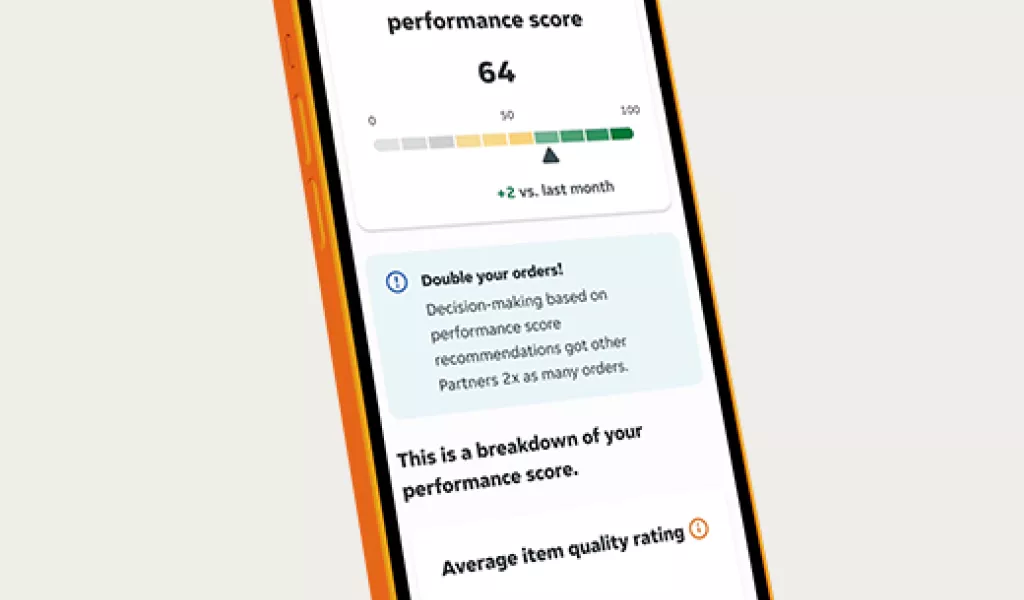What you'll get from this article:
Your performance score
Your performance score is presented as a number out of 100, that shows you how you are doing on the Just Eat platform. You can easily find it on the Partner Hub. Your score is based on five key measures of customer satisfaction and gives you an overall summary of your business, showing your strengths and making it easier to spot areas for improvement.
Key measures
- Average item quality rating
By providing high quality products you’ll see better customer ratings, which in turn will improve your performance score. Aim for a score of at least 4.3 / 5 if you’re a restaurant or 4.0/5 if you’re a grocery or retail business.
- Cancellation rate
Try to keep cancelled orders below 1.3%. It might help to adjust your delivery times and delivery radius on the Partner Hub. Otherwise, temporarily take yourself offline.
- Items with photos
Having photos on your menu helps to drive orders. We recommend that 80% of your total menu has good quality dish or product photography. The more photos you upload, the more it will contribute to your score.
- Items with description
Part of your performance score is based on the number of your menu items that have clear descriptions. Restaurants should aim for 71% or more of your menu including descriptions, or 77% if you’re a grocery or retail partner.
- On-time openings
Make sure your business hours are up-to-date. Be consistent and stick to those hours.
All of the above are combined to make up the overall performance score out of 100. These new changes are clearly shown on the Partner Hub. An example is shown below:
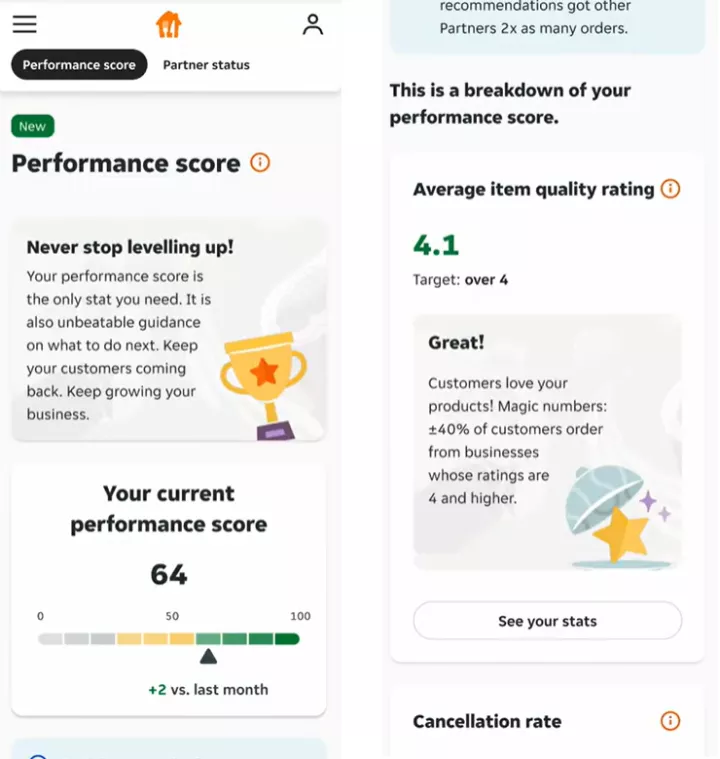
How can I improve my score?
On the Partner Hub, we’ve made it simpler to view the areas where you’re performing well and where improvements can be made. Visit Partner Hub, head to the ‘Analytics’ tab and click ‘Performance.’