
On this page
What you'll get from this article:
How to switch off cash orders on the Orderpad
Switching off cash orders
To make contact-free deliveries easier, you have the option to turn off all cash orders via the Orderpad.
When you do this you will only be able to accept card payment for orders.
1. On your Orderpad, press the 'Menu' icon in the top left hand corner.
2. Select 'Stop taking cash orders':
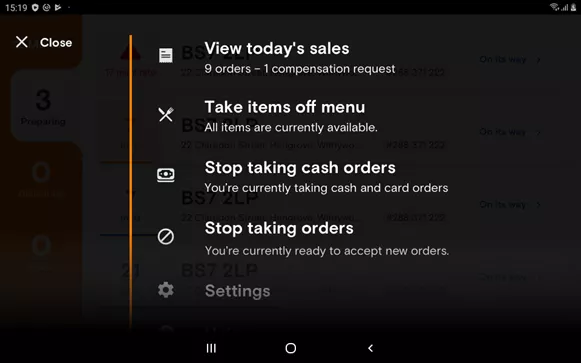
3. You can choose to only take debit and credit card orders for 'Today' only or 'Until I change back':
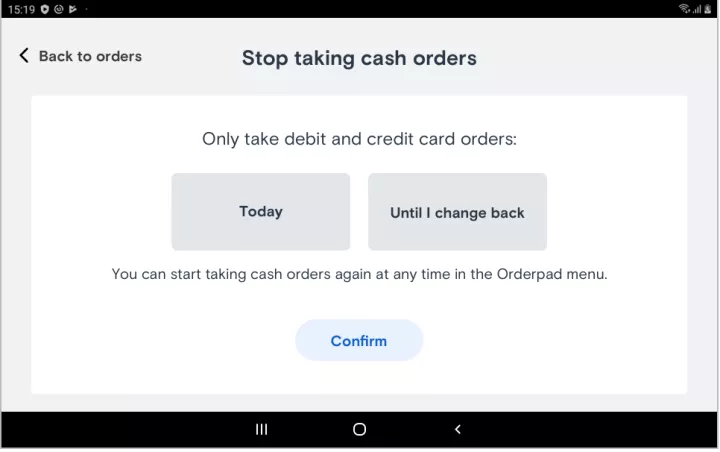
4. Click on 'Confirm' to save changes.
To undo this action, you can go back to ‘Settings’ and accept cash orders at any time.


